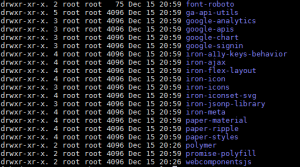Installing Node.js, Bower, Polymer, and Google Analytics Web Components — A step-by-step guide
Run as root Linux:
curl --silent --location https://rpm.nodesource.com/setup | bash -
Then install, as root:
yum -y install nodejs
Upgrade npm to the latest version:
npm –g install npm@latest
Install Bower:
npm –g install bower
Install Git
yum install git
Change Bower settings to execute with superuser permissions
bower --allow-root init
The previous command will generate a basic bower.json file. Answer all necessary questions with information about your application.
Install Polymer
bower --allow-root install --save Polymer/polymer#^1.2.0
Bower adds a bower_components/ folder in the root of your project and fills it with Polymer and its dependencies.
Install Google Analytics —- Web Components
bower --allow-root install --save GoogleWebComponents/google-analytics
After everything is install your folder should look like this:
Here is a sample code for a Google Analytics data:
<google-signin client-id="YOUR_CLIENT_ID_HERE"></google-signin> <google-analytics-dashboard> <google-analytics-chart type="pie" ids="ga:YOUR_ID" metrics="ga:sessions" dimensions="ga:deviceCategory" sort="-ga:sessions" start-date="yesterday" max-results="7"> </google-analytics-chart> </google-analytics-dashboard>